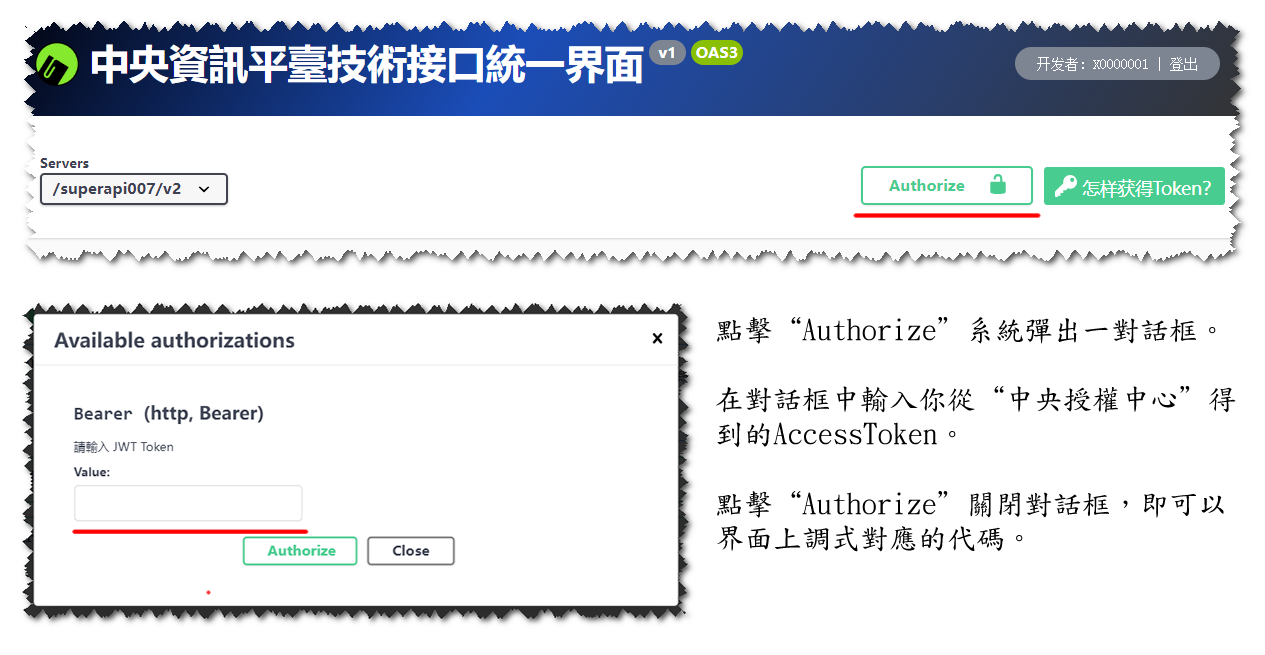怎樣獲得『中央授權中心』的AccessToken
前期準備工作
- ClientId: 您需要在 https://sso.foxconn.com/Developer/ 上申請一個Client賬號。
-
Scope權限:
開通接口對應的Scope權限。請聯系Scope對應客戶端負責人(一般是客戶端對應系統開發人員或運維人員)開通。
如:scope civet.api.emp 對應的clientId為civet,可以郵件或Teams 聯系 sophy.xf.liu@foxconn.com 發送相關需求。聯繫電話:560+104。
注*:中央授權中心只提供API Scope的配置功能,方便實現API的權限管控。業務相關活動請在其它平臺或線下進行。 點擊查看操作說明
對此仍有疑問點擊此處諮詢 - 了解概念: 對OIDC 、OAuth2.0、JWT、Bearer等概念有一定的了解。
【方式一】client_credentials模式
| 名稱、識別字 | 獲得 AccessToken |
| 功能描述 | 根據 clientId 、secret 、scope 值 獲得 AccessToken |
| URL | https://sso.foxconn.com/connect/token |
| Method | POST 方法 |
| Content Type | application/x-www-form-URL encoded |
| Parameters |
client_id=[ClientID]& client_secret=[密碼明文]& grant_type=client_credentials & scope=[權限范圍] |
說明
|
|
| Response Body |
{ "access_token": "......", "expires_in": 3600, "token_type": "Bearer", "scope": "civet.api.emp c114.phone.ext" } |
| 補充說明 | 參考: https://sso.foxconn.com/Developer/Document/OIDC#token |
【方式二】authorization_code模式
1.第一步:拼接生成OIDC授權鏈接跳轉登錄
涉及必填參數:- client_id:您的ClientID
- ResponseType:code (固定的)
- redirect_uri:您的登錄後的重定向路徑
-
scope:[權限范圍]
其scope可包含多個值,值之間用空格隔開,且滿足以下條件:- 每個值必須是已開通過的權限值(即:AllowedScopes中的值)。
- 請求時必須包含值:openid。
- 允許包含調用『中央授權中心』之外第三方接口權限對應的scope(如:civet.api.emp、email.api.find、c114.phone.ext)
- 若需要獲得refresh_token,則須包含值: offline_access。refresh_token非必要實現,可讓用戶重新登錄實現同等效果。
【例如】
調用Account/GetOne接口,系統要求必須包含Scope值 civet.api.emp 等
生成授權鏈接:
https://sso.foxconn.com/connect/authorize?client_id=[client_id]&scope=openid civet.api.emp&redirect_uri=https://[您的域名]/LoginBySso&response_type=code
訪問以上鏈接會跳轉到SSO登錄頁面,登錄成功後會攜帶參數scope和code值跳轉到重定向頁面,如下:
https://[您的域名]/LoginBySso?code=E385EC0C21EAB84D8E20F......
【參考文件】https://sso.foxconn.com/Developer/Document/OIDC#authorize
2. 通過第一步獲取的code 值獲取對應AccessToken 的接口
| 名稱、識別字 | 獲得 AccessToken |
| 功能描述 | 根據 clientId 、secret 、code 值 獲得 AccessToken |
| URL | https://sso.foxconn.com/connect/token |
| Method | POST 方法 |
| Content Type | application/x-www-form-URL encoded |
| Parameters |
client_id=[ClientID]& client_secret=[密碼明文 ]& grant_type=authorization_code& code=[code 值 ]& redirect_uri=[重定向路徑 ] |
|
說明
client_id:您的 ClientID client_secret:您的明文密碼 grant_type:此處固定為 authorization_code code:第一步登錄時獲取到的 code 值 redirect_uri:與第一步重定向路徑需一致 |
|
| Response Body |
{
"access_token": "eyJhbGciOiJSUz.......", "token_type": "Bearer", "expires_in": 3600, "scope": "openid profile civet.api.emp" } |
|
說明 access_token:AccessToken scope:在獲取token時加上offline_access,可以獲取RefreshToken。 expires_in:有效時間(秒),負責人可通過 https://sso.foxconn.com/developer 修改 |
|
| 補充說明 | 參考: https://sso.foxconn.com/Developer/Document/OIDC#token |
3.若Token 過期時,刷新AccessToken (非必要,可以通過讓用戶重新登錄獲得新的TOKEN)
| 名稱、識別字 | 刷新 AccessToken |
| 功能描述 | 使用 RefreshToken 刷新 AccessToken |
| URL | https://sso.foxconn.com/connect/token |
| Method | POST 方法 |
| Content Type | application/x-www-form-urlencoded |
| Parameters |
client_id=[ClientID]& client_secret=[密碼明文]& grant_type=refresh_token& refresh_token=[RefreshToken] |
|
說明 client_id :您的 ClientID client_secret :您的明文密碼 grant_type: 固定值為refresh_token refresh_token :獲取access_token 時scope 包含offline_access 時返回的refresh_token 的值 |
|
| Response Body |
{ "access_token": "eyJhbGciOiJSUz.......", "expires_in": 3600, "token_type": "Bearer", "refresh_token": "2C1292A6133.......", "scope": "openid profile civet.api.emp offline_access" } |
|
說明 access_token :刷新的 AccessToken expires_in :有效時間(秒),負責人可通過 https://sso.foxconn.com/developer 修改 |
|
| 補充說明 | 參考:https://sso.foxconn.com/Developer/Document/OIDC#token |
在線調試API