
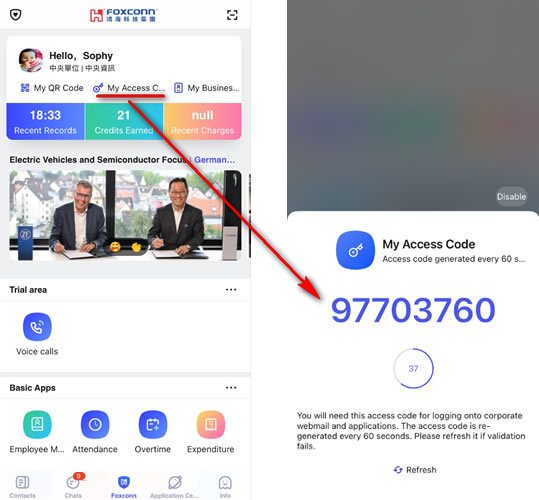
Simply scan the QR code located at the bottom left with WeChat to open the Believe TOTP mini-program.
Click the 'Authorize Current User Identity' button to obtain your 'TOTP ID.' and the current verification code.
(As shown in the two sets of yellow numbers below, the smaller one is the TOTP ID., and the larger one is the current verification code)

Believe TOTP
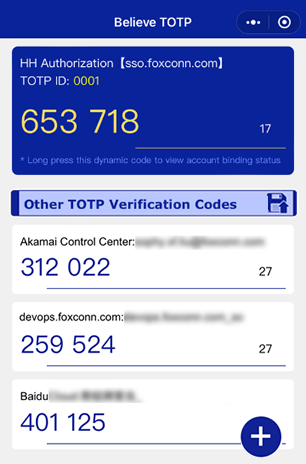
Enter Authenticator For SSO.FOXCONN.COM operation. (English version only)
使用通用驗證器獲得基于時間的一次性密碼(TOTP),在初次使用時需進行如下操作: